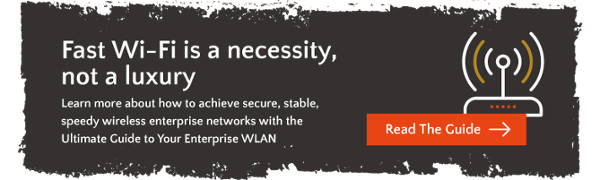Let’s be honest — managing a wireless network can feel like the ultimate “facepalm” task. Believe us, we get it; but today’s businesses are only as strong as their networks and to get ahead, you need to manage it like a pro. That kind of 24/7 focus starts with your network’s access points. Are you managing them correctly? Do you even know why you should?

“We live in a world where we all want mobility, but we also want to feel connected,” says Jason Schultz, Advanced Services Administrator for Federated Service Solutions. “As a business owner, your network is a big part of providing both mobility and connectedness for the customer.”
Networks provide you with:
- Greater workforce flexibility and more remote work options
- Higher worker productivity and satisfaction
- Improved customer experiences
- Scalability as your business grows
“A network access point is exactly what it sounds like, it’s a door for people to get into your system and access resources and information,” explains Schultz. “Behind that door is everything that makes your business work — intellectual property, customer information, technology that runs your production, and the systems your customers interact with to communicate with you.”
Your attention — and that of your internal IT department — is constantly stretched in a dozen different directions. How are you expected to stay up-to-speed?
In addition to our many strategies for developing and operating a business WLAN, here are four Federated-approved steps for proper access point management:
1 Distribute Access Points Properly And Configure Them Appropriately
This may sound obvious but the first step to properly managing your access points is making sure you’ve installed them correctly. Members of our team have been where you are and we understand that designing a high-performing network begins by knowing what you need and the things you don’t need.
“Basic mistakes like incorrect placement or faulty configuration can ruin your network before it even gets off the ground,” says Schultz. “Any kind of proactive planning you can do will reduce the time needed to apply fixes. I can’t tell you how much time our team spends fixing problems that never had to become problems.”
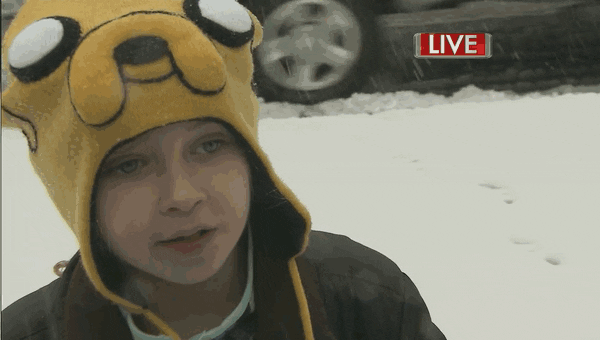
Consider these questions as you start developing a strategy:
- What are your expectations and needs?
- Where will your machines be located?
- What materials are your buildings made of that could affect signal transmission?
- Are there other businesses or neighborhoods nearby that could pose a security risk or cause interference with your network?
- Where will people be required to move freely and with access to the network?
- Will your current IT policy have to be updated to avoid unnecessary hiccups?
- Are separate networks required for internal traffic versus guest traffic?
One thing every business can do is conduct a predictive site survey to determine where to install access points and also locate potential network bottlenecks, security issues, and possible points of future frustration.
We’ve shouted it from rooftops in the past, but COVID-19 changed customer expectations for purchasing goods and services. Responsible access point management through proper configuration is one early step you can take to ensure the drama-free Wi-Fi and an overall positive experience your customers demand.
2 Keep Your Access Points Secure & Well-Defended
Now that your access points are installed, it’s time to secure them.
“Network management isn’t a “set it and forget it” task — you and your IT team should have a plan for constant and consistent monitoring of coverage, location, and connectivity,” advises Schultz. “One big challenge facing IT professionals is the sheer volume of security threats. While security protocols have evolved to combat these threats, no network is bulletproof.”
Common threats and vulnerabilities for WLAN security include:
- Malicious Software
- Unsecured or Unmonitored Devices
- Spoofing, Rogue Servers, and Imposters
- Brute-forcing Passwords
- Dictionary attacks
Whether you are developing a network for the first time or Planning a Successful Wireless Network Upgrade, there are plenty of best practices that we can help you implement.
“Start thinking about stronger passwords, regular security updates, shutting down access points when not used, and continuing to conduct wireless site surveys to monitor potential breaches or weak points,” suggests Schultz.
Access point management is all about creating doors and keys between people and information. Consider adding multiple networks or additional security steps to ensure the people in your network can only access what they need to access.
3 Make Your Access Points Easy to Use
Your network has to support potentially hundreds or thousands of users and devices daily — all without delays or confusion. A well-configured and secure network should still be easy to use for the people who you want to use it. When your network is easy to use, there’s less room for user error which is a big driver of network vulnerabilities.
Common steps to ensure ease of use include:
- A simple, professional SSID
- A splash page prompting for credentials or requesting approval of terms of service before granting network access
- Multi-factor authentication
- Strategies like load balancing to ensure proper speed and efficiency across your network
“It may feel most important after the development stage or feel secondary to day-to-day security, but you need to be thinking about ease of use from the moment you start designing your network and every day you’re managing the network,” says Schultz.
4 Talk to Network Experts for Effective Access Point Management Strategies
Remember, wireless networks are a crucial part of your business operation. They support everything you do and proper access point management allows everything to run smoothly, but you shouldn’t have to go it alone. We’re here!
As an extension of your in-house team, Federated Service Solutions has the expertise to deliver effective network management remotely — all without sacrificing precious staff time and resources. Start taking a proactive approach to access point management by downloading our Troubleshooting The Enterprise WLAN Tip Sheet.
Ready to have a conversation? Contact us today and connect directly with our team.